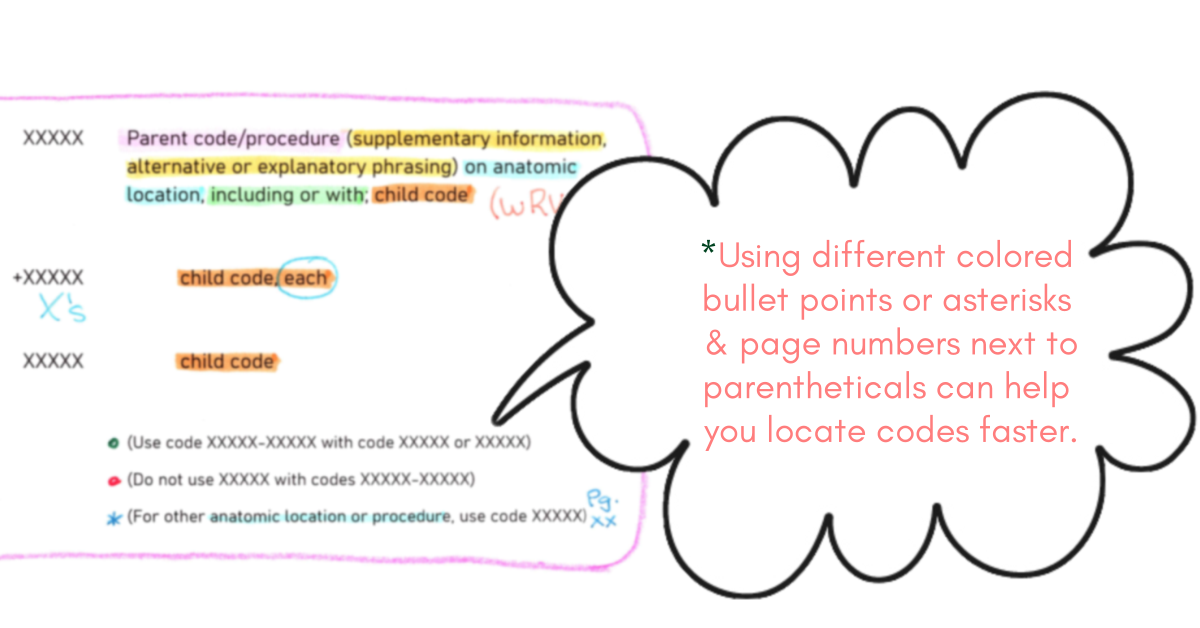Using Color to Break Down a CPT Code:
Developing a color-coding system can make it easier to navigate your book and notes.
If you’re curious what pens/highlighters/colored pencils I use in my books, visit the FAQs page or click here.
Free printables at the bottom of the page.
I primarily use 5 highlighter colors for breaking down my CPT codes.
Pink for the parent code or primary procedure,
Yellow for parentheses,
Blue for anatomic locations,
Green for "included" or "with" (e.g., fluoroscopic guidance), and
Orange for the child code(s).
Feel free to experiment with colors and come up with a system that works best for you.
Work Relative Value Units (wRVUs)
wRVUs (Work Relative Value Units) measure the physician's workload for a service or procedure, considering time, skill, and effort. They are a key part of Medicare's reimbursement formula and help determine provider compensation. Since these factors do not change based on external conditions like practice expenses or malpractice costs, the wRVU remains constant for a given CPT code. To learn more about their significance, visit the “Resources” tab under “Blog Posts” and look for title “Relative Value Units (RVU) Calculator”.
The term, “each”
In CPT coding, "each" specifies that a code applies per unit of service. It means the procedure or service is reported separately for each occurrence. For example, if a code states "each additional lesion", you report it once for every extra lesion treated beyond the first. Always check the guidelines to determine how "each" applies in a specific code.
Grouping parent and child codes
Adding a colored bubble around parent and child CPT codes helps visually differentiate code groupings, making it easier to identify their relationships. Parent codes contain the full procedure description, while child (indented) codes rely on the parent for context. This technique is especially useful for procedures with multiple variations or add-on codes. I use erasable colored pencils to group my codes.
Pointing out parentheticals
Parentheticals provide important coding instructions, such as guidelines, limitations, or additional code requirements, but they can be easy to overlook. By assigning distinct colors or symbols to highlight them, you create a visual cue that draws attention to key details. Including page numbers next to these notes further streamlines the process, allowing you to navigate the CPT book more efficiently and reduce coding errors.
Underlining words
Underlining certain keywords with specific colors to make key terms stand out for quick identification are also helpful. For example, I use green for insertion, orange for replacement, and red for removal. I also underline arterial in red and venous in dark blue to clearly distinguish between vascular procedures. This color-coding method helps streamline coding, reduce errors, and improve efficiency when navigating the CPT book.
FREE Downloads:
To download a free example of a CPT code to test your colors on:
ExampleCPTCode.pdf (2025)
ExampleCPTCode.pdf (2026)
To download a free CPT color code tip sheet:
*Please note, the CPT Color Coding tip sheet is included with all CPT note purchases.